
Power Video Karaoke gives you the full control over the song you create. You may change the text properties, colors, and display bitmaps anywhere in the song. These extra options are available by the means of events. The event is executed after the preceeding word is painted or highlighted (it depends of the event, eg. Clear screen is triggered after highlighting, while Colors event during painting).

In order to insert a event, use Insert Event button on the lyrics pane toolbar or use Insert Event menu command from Edit menu. You will be given a choice of available types of events described below.
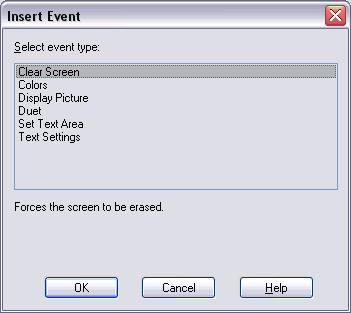
To see more information about each of the events, follow the links below.
| Clear screen | Causes a screen to be erased after the last word before the event becomes highlighted. |
| Colors | Allows to change colors for text (both normal and highlighted), effects, background, and border. |
| Display picture | Allows to display the picture on the screen. Before the picture is displayed the screen is cleared. |
| Duet | Allows to change the coloring of the text to visualize the change of a singer. |
| Set text area | Using this event you may display the image and the text on screen at the same time. It also allows to change the portion of the screen that is used to display the lyrics. |
| Text settings | Allows to modify the properties of the text. |